Beyond Basic Compliance: Our Web Accessibility Audit Approach and Metrics

Web accessibility auditing has undergone a dramatic transformation in the last ten years. What once began as a simple compliance exercise has evolved into a sophisticated, business-critical process that drives real user value and competitive advantage.
Over the last decade, most of the companies saw accessibility as something that you had to do, something just to follow the rules, but now I think more people understand that it's about creating a better user experience for everyone.
At Octahedroid, we've developed a robust accessibility audit framework that combines automated testing, manual evaluation, and AI-powered analysis to deliver actionable insights that drive real accessibility improvements.
Our approach uses over 80 specific audit metrics and has transformed audit timelines from weeks to minutes without sacrificing accuracy or depth.
In this article, we’ll share our full process and audit metrics for our accessibility approach, and how we tackle the most common shortcomings of traditional web accessibility audits.
The Traditional Accessibility Audit Challenge
Most accessibility audits fall into one of two categories: either they're too shallow (automated-only scans that miss critical issues) or too slow (manual-heavy processes that take weeks to complete). Both approaches leave organizations struggling to understand their true accessibility status and how to improve it.
Real accessibility means understanding why the guidelines exist and testing in real-world conditions, like using screen readers or navigating only with a keyboard. This human-centered perspective is often missing from traditional audit approaches.
The challenge becomes even more complex when you consider that WCAG compliance alone doesn't guarantee accessibility. You can follow every WCAG rule and still end up with a site that's confusing or frustrating for users with disabilities.
Learn more about web accessibility guidelines and basic concepts here.

Our Web Accessibility Audit Process
Our approach at Octahedroid is both meticulous and user-centered. Each audit follows a structured process that combines the efficiency of automation with the insights that only human expertise can provide.
We usually start with an initial audit using both automated tools like Lighthouse because the score of Lighthouse is very important and WAVE or another kind of tools and also we use a custom tool that we have at Octahedroid that uses Playwright and also has integrated AI to give more detailed results.
Here are the three basic phases of our process.
Phase 1: Automated Foundation Assessment
We begin every audit with automated scanning using industry-standard tools:
- Lighthouse for baseline accessibility scoring and performance correlation.
- WAVE for comprehensive error detection and visual feedback.
- Custom Playwright-based tool with AI integration for contextual analysis.
This initial phase provides rapid identification of common issues and establishes a baseline understanding of the site's accessibility status.
Phase 2: Manual Expert Analysis
Automated tools can only detect 30-40% of accessibility barriers. Our manual testing phase includes:
- Screen reader testing using actual assistive technologies.
- Keyboard-only navigation through complete user workflows.
- Focus management evaluation across interactive components.
- Real-world scenario simulation with various user contexts.
As our QA Lead, David Céspedes, notes, this human element is crucial: "we need to also make sure that everything is working the way that users need that to work...we can use screen readers and we can check that actually the product is being useful not just because it follows the rules."
Phase 3: Issue Prioritization and Documentation
We document findings with clear explanations and prioritize issues based on user impact:
- Critical blockers that prevent basic site usage.
- High-impact barriers affecting major user groups.
- Medium-priority issues reducing usability.
- Enhancement opportunities for optimal accessibility.
Each issue includes specific remediation guidance and implementation timelines.
Our Audit Metrics Framework
Our accessibility audit framework is built around more than 80 specific metrics that go far beyond what standard accessibility tools typically evaluate.
These metrics are organized into key categories that align with real user needs. Here are some of the most important ones:
Keyboard Accessibility Metrics
Ensuring every user can navigate your site without a mouse is fundamental to accessibility. These metrics test whether all functionality is available through keyboard interaction alone, a critical requirement for users with motor disabilities and power users who prefer keyboard navigation.
| Audit Metric | Description | WCAG Covered |
|---|---|---|
| Keyboard Navigation. | Test keyboard navigation through all interactive elements using Tab, Shift+Tab, and arrow keys to ensure complete keyboard accessibility. | 2.1.1 Keyboard. |
| No Keyboard Traps. | Ensure users can move in and out of all page components smoothly using keyboard navigation without getting stuck. | 2.1.2 No Keyboard Trap. |
| On Focus. | Verify that moving focus to a component doesn't trigger unexpected changes like auto-submitting forms or launching new windows. | 3.2.1 On Focus. |
| On Input. | Ensure changing component settings doesn't cause unexpected context changes like redirections or focus shifts. | 3.2.2 On Input. |
| No Keystroke Timing. | Confirm each keypress works without precise timing requirements or extended key holds. | 2.1.3 No Keystroke Timing. |
Focus Management Metrics
Proper focus management creates a predictable, navigable experience for all users. These metrics ensure that focus indicators are visible, logical, and help users understand where they are and where they can go on your site.
| Audit Metric | Description | WCAG Covered |
|---|---|---|
| Visible Focus. | Ensure every interactive element shows clear visual indication when focused during keyboard navigation. | 2.4.7 Focus Visible. |
| Revealing Content. | Verify focus automatically moves to newly revealed content like expanded menus or modals. | 2.4.3 Focus Order. |
| Modal Dialogs. | Confirm focus remains trapped within modal dialogs until they're properly closed. | 2.4.3 Focus Order. |
| Closing Content. | Ensure focus returns to the triggering element when revealed content is closed. | 3.2.1 On Focus. |
| Focus Order. | Verify keyboard navigation follows a logical sequence that maintains page functionality. | 2.4.3 Focus Order. |
| Focus Not Obscured. | Ensure focused elements remain fully visible and not hidden by other page elements. | 2.4.7 Focus Visible. |
Visual Accessibility Metrics
Visual contrast ensures all users can perceive and understand your interface. These metrics verify that your visual design choices don't create barriers for users with low vision or color blindness.
| Audit Metric | Description | WCAG Covered |
|---|---|---|
| Contrast of UI Components. | Verify visual cues for interactive elements like links and buttons have sufficient contrast for easy identification. | 1.4.11 Non-text Contrast. |
| Contrast of State Changes. | Ensure visual indicators showing component states (selected, focused) have adequate contrast. | 1.4.11 Non-text Contrast. |
| Contrast of Graphics. | Confirm important informational graphics have enough contrast to be easily visible and understandable. | 1.4.11 Non-text Contrast. |
AI-Enhanced Automation Meets Human Expertise
One of the most significant advances in our audit process has been the integration of artificial intelligence to enhance both speed and accuracy of assessments.
David explains the transformation: "a process that took weeks to do, the audit of a website started to take some minutes because of the artificial intelligence used."
How AI Enhances Our Audits
Our AI integration addresses complex evaluation challenges that traditional automated tools struggle with:
- Contextual Link Analysis: AI can determine whether link text is meaningful within its context, avoiding generic phrases like "read more" or "click here" by analyzing surrounding content and page structure.
- Dynamic Content Assessment: AI evaluates how interactive elements behave across different states and user interactions, identifying accessibility barriers that only emerge during actual usage.
- Pattern Recognition: Machine learning identifies recurring accessibility issues across similar components, enabling more comprehensive remediation strategies.
The Human-AI Balance
While AI dramatically accelerates our audit process, human oversight remains essential. As David notes: "we still rely on humans" for tasks requiring expertise and judgment.
Our hybrid approach uses AI for:
- Initial comprehensive scanning.
- Pattern identification.
- Contextual analysis.
- Preliminary recommendations.
Human experts focus on:
- Real-world usability testing.
- Complex interaction evaluation.
- Strategic remediation planning.
- Quality assurance validation.
Audit Report Template
To ensure comprehensive and actionable audit deliverables, we've developed a detailed report template that provides both technical teams and stakeholders with the information they need.
Template Structure
- Executive Overview: Clear, structured overview of accessibility compliance according to W3C's WCAG standards, including compliance percentage and key findings summary.
- Background and Evaluation: Context and background information about the evaluation process, methodology used, and scope of assessment.
- Scope of Review: Specific parameters and boundaries of the accessibility review, including pages tested, user workflows evaluated, and testing environments.
- Reviewer(s): Detailed information about the team responsible for conducting the review, including qualifications and expertise areas.
- Review Process: Step-by-step description of the process used for conducting the accessibility review, including tools, methodologies, and validation approaches.
- Results and Recommended Actions: Findings of the accessibility evaluation with actionable recommendations to improve WCAG compliance, prioritized by impact and implementation complexity.
- Detailed Audit Results: Comprehensive breakdown presenting how the website performed against each WCAG 2.2 AA success criterion, with pass/fail status and supporting evidence.
- Detailed Issue Report: Structured report on specific accessibility issues including explanations, severity assessment, user impact analysis, priority levels, solution recommendations, and estimated resolution timeframes.
- References: Comprehensive list of references used during the audit and additional resources for further exploration of web accessibility and WCAG guidelines.
From Web Accessibility Assessment to Implementation
Understanding what makes a website truly accessible goes beyond audit scores and compliance percentages. Our experts have identified key indicators that signal genuine accessibility implementation.
Signs of Truly Accessible Websites
Key characteristics of truly accessible sites include:
- Intuitive navigation that works seamlessly across different interaction methods.
- Clean, uncluttered design that reduces cognitive load for all users.
- Predictable interactions that behave consistently throughout the site.
- Multiple interaction pathways supporting various assistive technologies.
- Clear information hierarchy that makes sense in different consumption contexts.
Common Audit Findings: Where Organizations Struggle
Through our extensive audit experience, we've identified patterns in where organizations most commonly fall short. Most of the time, companies have problems related to the first two pillars: perceivable and operable.
The most frequent issues we encounter include:
- Text contrast problems: Colors that don't meet minimum contrast ratios.
- Missing alternative text: Images without proper descriptions for screen readers.
- Form labeling issues: Input fields without clear, programmatically associated labels.
- Keyboard navigation barriers: Interactive elements that can't be reached or operated via keyboard.
- Focus management problems: Unclear or missing focus indicators.
- Empty buttons and anchors: Links or buttons without content, or anchors missing an href attribute.
These issues often stem from common accessibility oversights that can be prevented with proper planning and awareness.
To learn more about these common issues and how to tackle them, read our full article on the topic here.
The Business Case for Comprehensive Auditing
Organizations often ask whether such thorough auditing is worth the investment. The answer becomes clear when you consider the cost of getting it wrong:
Risk Mitigation
Comprehensive auditing helps identify legal compliance gaps before they become costly lawsuits or complaints. With accessibility litigation continuing to rise, proactive assessment is much more cost-effective than reactive fixes.
Improved User Experience
Sites that pass comprehensive accessibility audits typically provide better experiences for all users, not just those with disabilities. This can lead to improved engagement, reduced bounce rates, and increased conversion rates.
Development Efficiency
Many clients want to start implementing accessibility once the site is finished is complete, and this is okay, but when this scenario happens, you're going to do a lot of rework.
Early, comprehensive auditing helps identify issues when they're cheaper and easier to fix, rather than requiring expensive retrofitting later in the development process.
What True Accessibility Looks Like
When organizations implement comprehensive accessibility improvements based on thorough auditing, the results are immediately apparent. Sites become:
- Intuitive to navigate regardless of how users interact with them.
- Clear and predictable in their functionality and content organization.
- Robust across devices and assistive technologies.
- Optimized for diverse user needs without sacrificing design quality.
The goal is to create digital experiences that work well for everyone.
Ready to Upgrade Your Accessibility Approach?
If your organization is still relying on basic automated scans or struggling with slow, incomplete manual audits, it's time to consider a more comprehensive approach.
Our framework provides the depth of analysis needed to identify real accessibility barriers while delivering results quickly enough to support agile development workflows.
The combination of detailed audit metrics, AI-powered automation, and expert human analysis creates a foundation for building truly accessible digital experiences.
Contact us to learn more about our comprehensive accessibility audit framework and how it can help your organization move beyond basic compliance to create genuinely inclusive digital experiences.

About the author
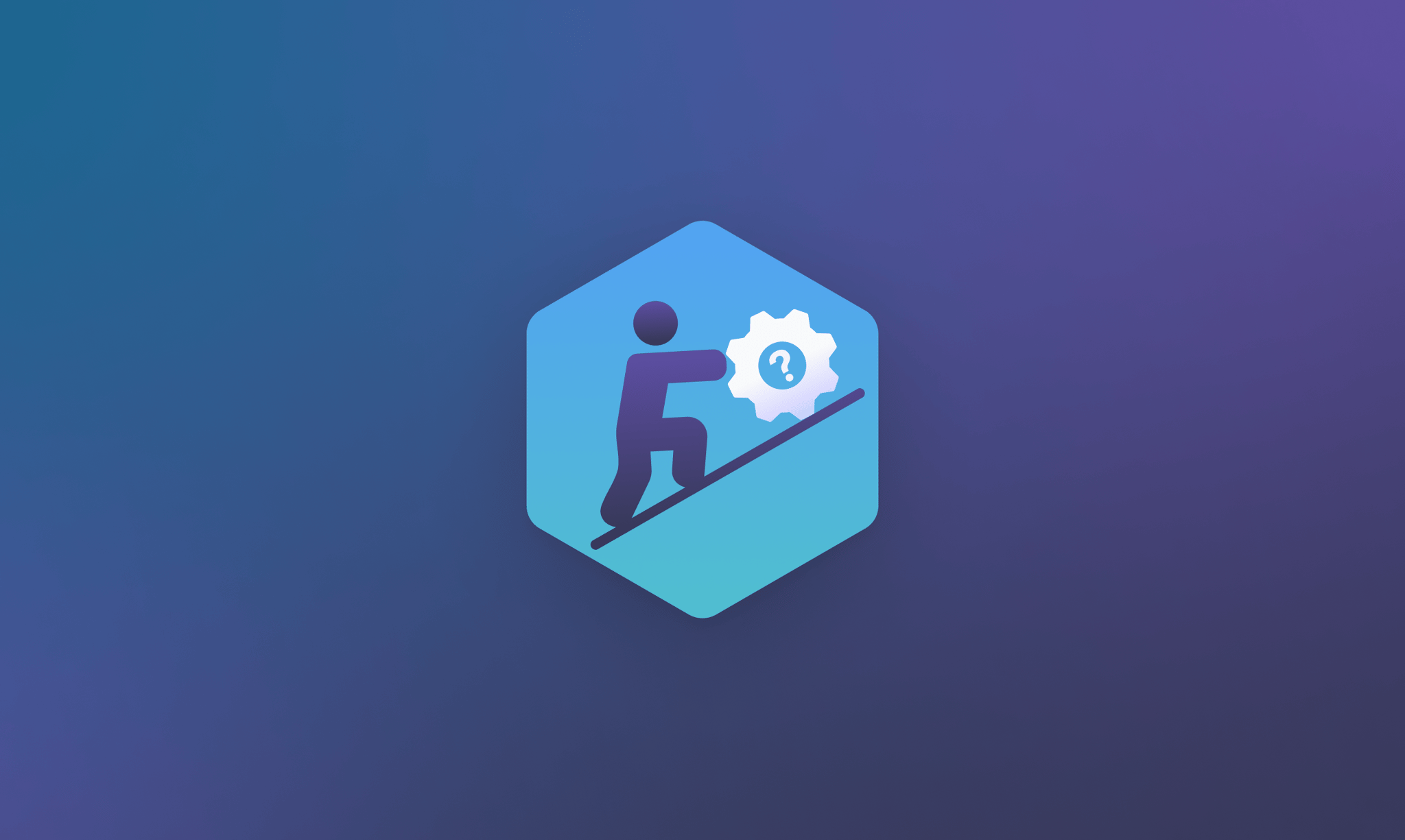
Why Most Open-Source Projects Fail and How to Improve Your Odds
By Omar Aguirre, February 12, 2026Why so many open source projects fail? Mostly, due to wrong motivations. Discover sustainable approaches to open source development that prevent project abandonment and build long-term success.
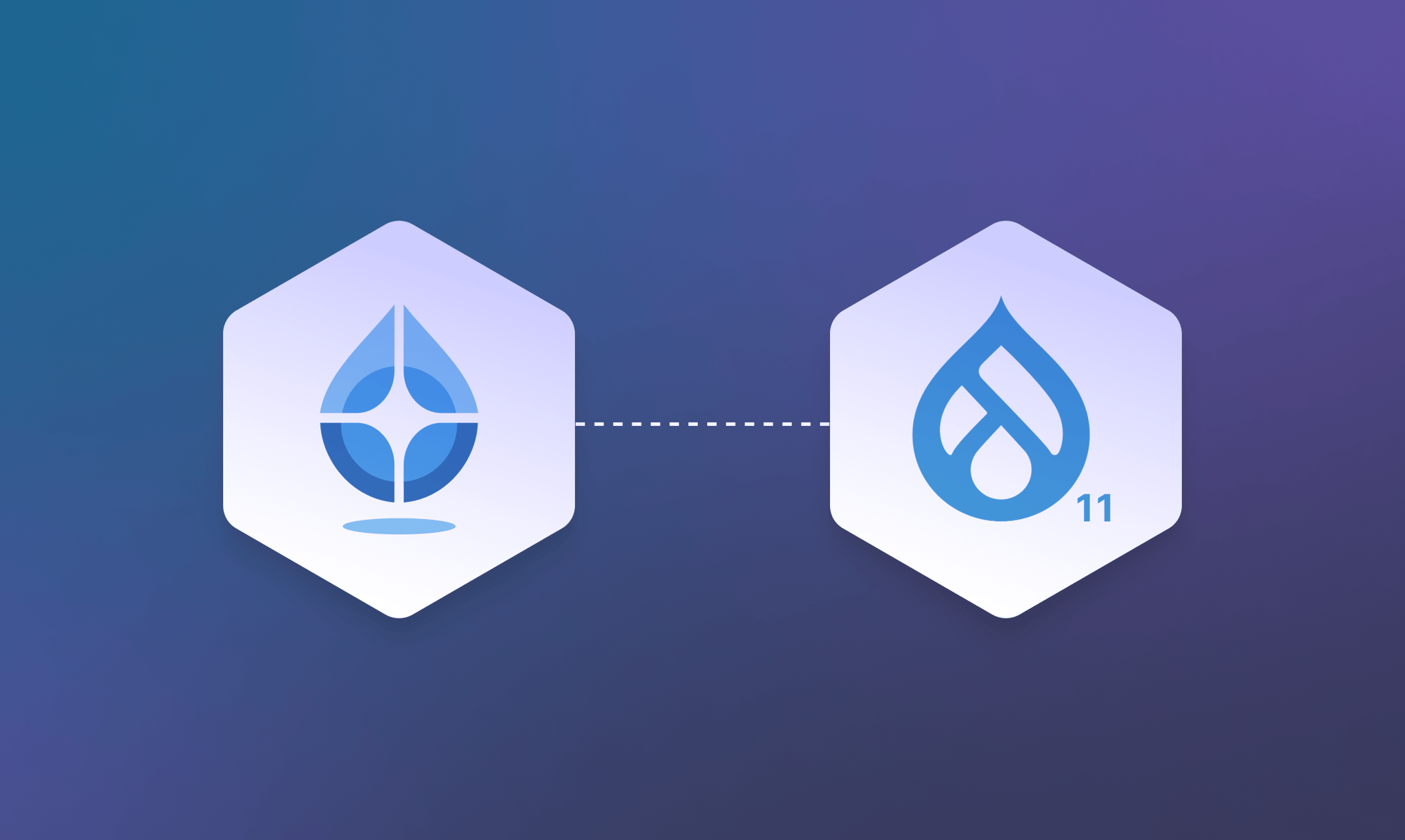
Drupal Decoupled Now Supports Drupal 11
By Omar Aguirre, January 26, 2026Drupal Decoupled now supports Drupal 11 with updated modules, streamlined recipes, and a clear path forward for Canvas integration in the near future.